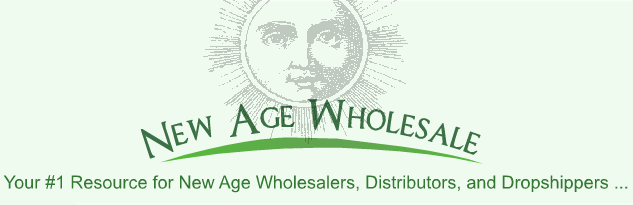QUESTION: Do you make any money on the eBooks I sell?
ANSWER: No. You get to keep 100% of the profits on every eBook you sell.
QUESTION: Are there any other costs?
ANSWER: The only other expense you would have is for web hosting (many web hosts give you a free domain and a free SSL Certificate).
QUESTION: Can I deduct the store as a business expense on my taxes?
ANSWER: Yes! You may deduct the store installation fee as well as your web host and domain costs. If you plan on doing any advertising you may deduct that as well. Any expenditures for your business may be deducted on your taxes.
QUESTION: Can you recommend a web host?
ANSWER: If you don’t yet have a web host, we recommend Hostinger because of their fast servers. Many web hosts place too many web sites on their servers and this can slow down a site at peak hours. With Hostinger’s Premium Plan you get 100 Gigabytes of SSD Storage Space, Unlimited Bandwidth, Free SSL Certificate, and a Free domain of your choice. This inexpensive plan is all you need for a store installation and you’ll have room to grow. To see their latest promotional offers, Click Here.
IMPORTANT: The “web site builder” companies such as Wix or Shopify won’t work because they don’t allow the uploading of software. You will need a regular web host (there are hundreds to choose from).
QUESTION: Are your templates mobile-friendly?
ANSWER: Yes. Our templates are mobile-friendly, designed to work on both desktop computers and mobile devices.
QUESTION: I already have a web site — will you install the store on my site?
ANSWER: If you already have a site (such as a blog) we can install the store in a folder named “store” on your same web host account and then you can add the store link in the menu of your main site. However, if you want the store as your main site (the first thing a customer sees when they go to your domain) then you would have to delete your current site or move it to a folder, then we would install the store there in its place. Your store will be installed usually within 24 to 48 hours, as soon as you have a web host account and a domain.
QUESTION: What if you can’t install the store on my site for some reason?
ANSWER: If for some reason we can’t install the store on your site, we will give you a full refund. There shouldn’t be any problems as the store functions with almost all web hosts. Otherwise, all sales are final, as you are paying us for the work of installing the store software and importing the products. Please note: We did find that FatCow and IPage servers are too slow for a store installation. You are running a business so make sure you have a reliable web host. We recommend Hostinger as their servers are fast and they have good Support.
QUESTION: Can I use MailChimp to build my subscriber list?
ANSWER: Yes. By adding a snippet of script to the store, you can have a MailChimp subscriber pop-up appear whenever someone visits your site. This is a great way to build an email list so that you can send out a newsletter to your customers. With MailChimp, you can start with their free account plan and can collect up to 500 subscribers and send out 1,000 emails monthly. If you exceed 500 subscribers, you can upgrade to a paying account. In addition to a pop-up, you can also collect subscribers with a link in a sidebox that appears in every page of your store, and also in the footer. This gives you three different chances to build your subscriber list. The pic below is what the MailChimp pop-up subscriber form looks like with an image we added (you can add whatever image you want to it, and also change the text and colors).

QUESTION: How many eBooks are preloaded into the store?
ANSWER: The store comes preloaded with 350 eBooks, but you will have access to The Vault where you can download another 450 eBook and audio titles (a total of over 800 downloadable products with Master Resell Rights). Each eBook comes with a License so that you have the legal right to resell it. Instructions for adding new eBooks is included in the Help page that you will receive once your store has been installed.
QUESTION: Can I add my own products to the store?
ANSWER: Yes, you can add your own products, or products from wholesalers / dropshippers. You can turn on shipping charges to any items to be shipped. You can also add as many categories and subcategories as you want. To see the working demos, click here: Harmony template, New Age template; Goddess template; Wiccan template.
QUESTION: How does my customer download their eBooks?
ANSWER: When using a credit card, a customer will be able to download their eBooks immediately (they log-in to their account and download their purchase). You can also set how long you want the download link to be available to your customers (by default, it is set to 7 days but you can lower or raise this). After a customer orders, all money is deposited into your PayPal account and you will automatically receive an email stating who your customer is and what they ordered. Other payment modules are available such as Authorize.net, Square, and more.
QUESTION: Is a Sales Tax ID Number required?
ANSWER: No, a Sales Tax ID Number is not required for the eBook store installation.
QUESTION: What kind of software does the store use?
ANSWER: The store uses an open source php script called Zen Cart that has shopping cart capabilities, a search engine, and a password protected administration area. You can add more eBooks, or add products from your favorite dropshipper or wholesaler.
QUESTION: Is Zen Cart easy to use?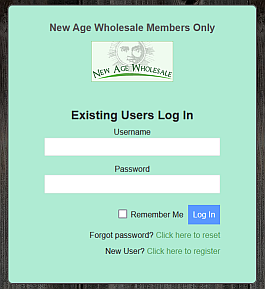
ANSWER: You can easily edit your pages directly from the admin, and also change the front page image or the “About Us” page image by choosing among dozens of metaphysical / holistic images that come with the store. Zen Cart has a lot of features such as the ability to offer your customers Coupon Codes, so you’ll have to do some reading to understand how your store works. You will have access to our Members Only site (see photo) which contains our Help / FAQs page as well as many other things, such as plugins, promotion tips, and more. And we are always here to help you if you have questions.
QUESTION: How many products can I add to my store?
ANSWER: You may add virtually as many items as you like provided you have enough storage space (the MYSQL database can handle a lot of products). You get 100 Gigabytes of SSD storage space with Hostinger’s Premium Plan. This is more space than you need, but will allow you to grow your business in the future (add more products, start a blog, etc).
QUESTION: Can I change the look of the store?
ANSWER: You can change the look by creating a unique header / logo, and you can also change the front page image and the “About Us” page image (a selection of dozens of images are available from within your admin).
QUESTION: I live outside the U.S. — can I get my own New Age eBook Store?
ANSWER: Yes. Since all eBooks and audios are downloaded directly from your site, any one can use this store. The eBooks are only available in English, however. If necessary, you may change the currency through the administration area, from U.S. Dollars to whatever currency you need.
QUESTION: If I order a store installation, what does the price include?
ANSWER: We install the store to your site, preloaded with 350 eBooks (plus, you will have access to The Vault for an additional 450 eBooks and audio titles; you would then have over 800 products total). We give you support by email if you have any questions about managing your store, such as adding new eBooks and other products, etc. There is also a Help page available at our Members Only site that answers the most frequently asked questions about running the store. You’ll have to do a few things yourself, such as writing your “About Us” text and adding your PayPal API Signature to the payment module so that you can accept credit card orders (instructions provided). You can always email us if you have questions.
QUESTION: Do you have any ideas on marketing my store?
ANSWER: Sure. Read this for a few ideas: Marketing Tips for Your Store. More tips are available at our Members Only site that you will have access to.
QUESTION: Okay, I’m ready to start my own New Age eBook Store — what’s next?
ANSWER: Just complete the 3 Steps below. After you order, you will immediately receive some more information, and instructions to fill out our Registration Form page. Your store will be online usually within 24 to 48 hours (as soon as you have a web host and a domain).
|
HOW TO ORDER: 1. Buy Web Hosting and Domain Name 2. Buy Store Installation. 3. Fill out Registration Form That’s it! We will email you as soon as we have your store installed (within 1 or 2 days). If you have any questions, please click the button below. |